Today, Airwheel's editor takes you to learn Airwheel C5 smart bike helmet user manual.
First of all, our user manual is mainly 10 parts, but today, we learn 2 parts: Bluetooth connection and DV connection today. When you get the Airwheel C5 smart bike helmet, you will see a user manual book in the Box.
Part 1: Bluetooth connection
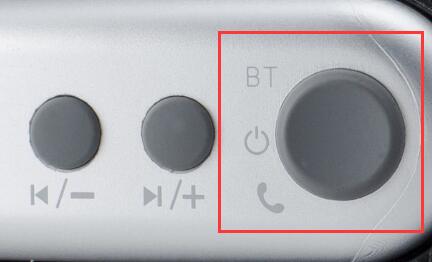
pic 1
1.Long press the Bluetooth switch(pic 1). It means successfully connected when hearing the prompt tone and the light is flashing blue.
2.Access to phone setting, Turn on the Bluetooth, go to Bluetooth search page, click C5 to connect, solid blue light in the indicator when successfully connected.
3.When successfully connected, short press the (pic 1) key to answer the phone call, short press it again to hang up.
Part 2: DV connection
1.Long press(pic 2)the switch key. It means successfully connected when hearing the prompt tone and the light is solid green.

pic 2
2.Short press(pic 3)to take photos, long press to shoot videos and long press again to stop.

pic 3
3.Long press(pic 4)key and turn on the helmet Wi-Fi (the indicator is solid blue and there is prompt tone), Connect the APP.
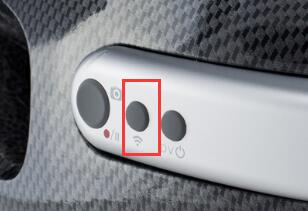
pic 4
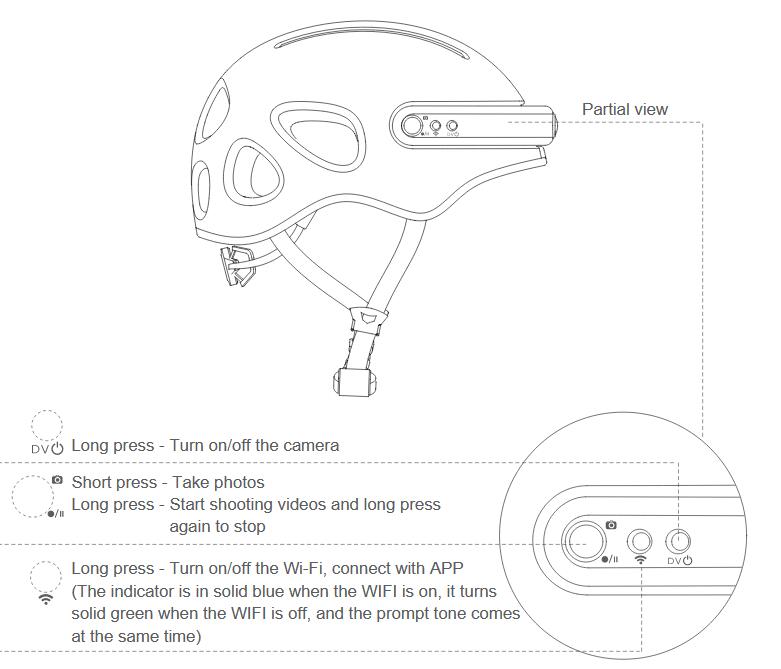
If you are experiencing the problem of connecting Bluetooth and DV after reading this helmet user manual, please contact us directly so that you can use your smart helmet better.